Video production in the United Kingdom requires careful consideration of equipment, editing software, and quality standards to achieve professional results. From selecting the right cameras and audio devices to choosing editing tools that match your skill level and budget, each decision plays a crucial role in the final output. Additionally, adhering to industry quality standards ensures that your videos meet technical specifications and resonate with viewers.

What Are the Best Video Production Equipment in the UK?
The best video production equipment in the UK includes a range of cameras, audio devices, lighting solutions, and editing software tailored for various budgets and project needs. Selecting the right equipment can significantly enhance the quality of your video projects and ensure professional results.
DSLR Cameras for Filmmaking
DSLR cameras are popular for filmmaking due to their versatility and image quality. Models like the Canon EOS 90D or Nikon D7500 offer excellent video capabilities, including 4K recording and interchangeable lenses, making them suitable for different shooting conditions.
When choosing a DSLR, consider factors such as sensor size, autofocus performance, and low-light capabilities. Investing in a good lens can also elevate your footage, so look for options that suit your specific filming style.
Microphones for Clear Audio
Clear audio is crucial in video production, and using quality microphones can make a significant difference. Lavalier microphones, like the Rode SmartLav+, are ideal for interviews, while shotgun microphones, such as the Rode NTG4+, work well for capturing sound from a distance.
Always consider the environment in which you will be filming. Windshields for outdoor shooting and boom poles for positioning can help improve audio quality. Avoid using built-in camera microphones, as they often pick up unwanted noise.
Lighting kits are essential for achieving professional-quality video. Softbox lights and LED panels can provide even illumination and reduce harsh shadows, making your subjects look their best. Brands like Neewer and Godox offer affordable options for various budgets.
When setting up lighting, consider the three-point lighting technique, which involves key, fill, and back lights to create depth. Experiment with different setups to find what works best for your scene and ensure your subjects are well-lit.
Editing Software Options
Choosing the right editing software is vital for post-production. Popular options in the UK include Adobe Premiere Pro, Final Cut Pro, and DaVinci Resolve, each offering unique features and workflows. Adobe Premiere Pro is widely used for its versatility and integration with other Adobe products.
When selecting software, consider your editing experience and the complexity of your projects. Many programs offer free trials, allowing you to test them before committing to a purchase. Look for software that supports the formats you plan to use.
Tripods and Stabilizers
Stabilization equipment, such as tripods and gimbals, is essential for smooth video footage. A sturdy tripod, like the Manfrotto Befree, provides stability for static shots, while a gimbal, such as the DJI Ronin-S, helps achieve fluid motion in dynamic scenes.
When choosing a tripod, consider its weight capacity and height range to ensure it meets your filming needs. For gimbals, check compatibility with your camera and the ease of setup. Properly balancing your equipment on these tools is crucial for optimal performance.
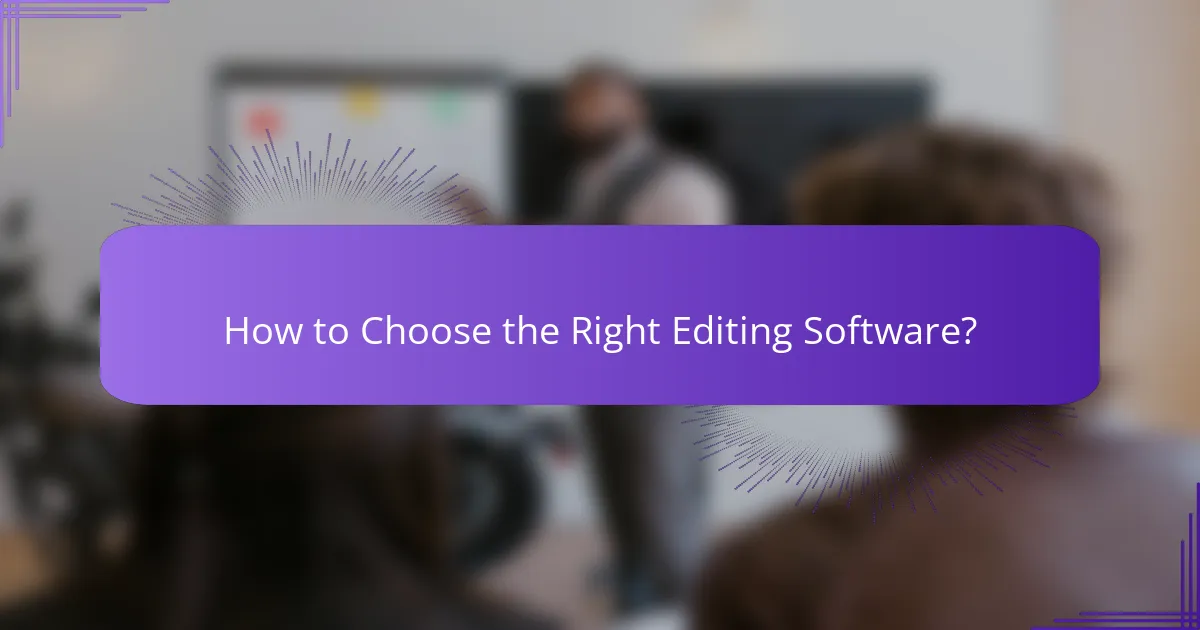
How to Choose the Right Editing Software?
Choosing the right editing software involves assessing your specific needs, skill level, and budget. Consider factors like user interface, available features, and compatibility with your hardware to find the best fit for your video production projects.
Popular Editing Software in the UK
In the UK, several editing software options are widely used among video producers. Adobe Premiere Pro is a leading choice due to its comprehensive features and integration with other Adobe products. Final Cut Pro is favored by many Mac users for its intuitive design and powerful capabilities.
Other notable options include DaVinci Resolve, known for its color grading tools, and HitFilm Express, which offers a free version with essential features. Each of these programs has its strengths, catering to different types of projects and user preferences.
Features to Look for in Editing Software
When selecting editing software, prioritize features that enhance your workflow. Look for a user-friendly interface that allows for easy navigation and quick access to tools. Essential features include multi-track editing, support for various file formats, and robust audio editing capabilities.
Additionally, consider software that offers effects and transitions, color correction tools, and collaboration options if you work in a team. Compatibility with your operating system and hardware is crucial to ensure smooth performance.
Budget-Friendly Editing Solutions
If you’re on a budget, there are several cost-effective editing solutions available in the UK. Software like DaVinci Resolve offers a free version with powerful features suitable for beginners and professionals alike. Lightworks is another option that provides a free tier, although with some limitations on export formats.
For those willing to invest a small amount, Filmora offers affordable plans with a user-friendly interface and a variety of effects. Always check for student discounts or promotional offers, as many software providers offer reduced rates for educational purposes.

What Are the Quality Standards for Video Production in the UK?
The quality standards for video production in the UK focus on technical specifications, including resolution, frame rate, audio quality, and color grading. Adhering to these standards ensures that the final product meets industry expectations and viewer satisfaction.
Resolution and Frame Rate Guidelines
In the UK, standard video resolutions include 1080p (Full HD), 4K (Ultra HD), and increasingly, 8K for high-end productions. The frame rate typically ranges from 24 frames per second (fps) for cinematic projects to 30 fps or 60 fps for television and online content. Choosing the right resolution and frame rate is crucial for achieving the desired visual impact.
For example, 24 fps is often preferred for narrative films to create a cinematic feel, while 60 fps is used for sports and action to provide smooth motion. Always consider the platform where the video will be displayed, as different platforms may have specific requirements.
Audio Quality Standards
Audio quality is a vital aspect of video production, with standards typically requiring a minimum of 48 kHz sample rate and 16-bit depth for professional projects. Clear dialogue and balanced sound levels are essential for viewer engagement. Using high-quality microphones and proper sound mixing techniques can significantly enhance audio clarity.
Common pitfalls include overlooking background noise and failing to monitor audio levels during recording. Always conduct sound checks and use headphones to ensure that audio quality meets production standards.
Color Grading Techniques
Color grading is the process of adjusting the color and tone of video footage to achieve a specific look or mood. In the UK, it is common to use software like DaVinci Resolve or Adobe Premiere Pro for this purpose. Effective color grading can enhance storytelling and emotional impact by manipulating hues, saturation, and contrast.
When color grading, consider the intended audience and the platform. For instance, vibrant colors may work well for social media content, while a more muted palette might be suitable for documentaries. Always keep in mind the final viewing environment, as this can influence color perception.

What Are the Key Steps in the Video Production Process?
The video production process involves several key steps: pre-production planning, filming techniques, and post-production workflow. Each phase is crucial for ensuring the final product meets quality standards and effectively communicates the intended message.
Pre-Production Planning
Pre-production planning is the foundation of any successful video project. This stage includes scriptwriting, storyboarding, and scheduling, which help to clarify the vision and logistics of the shoot. It’s essential to create a detailed plan that outlines the budget, locations, and equipment needed.
Consider conducting a location scout to identify the best settings for your shoot. This can help avoid surprises on filming day and ensure that you have the necessary permissions and permits, especially when shooting in public spaces in the UK.
Filming Techniques
Filming techniques encompass the methods and equipment used to capture video content. Key aspects include camera angles, lighting, and sound quality. Using a tripod can stabilize your shots, while proper lighting can enhance the visual appeal of your footage.
Experiment with different angles and compositions to find what best conveys your story. For instance, using close-ups can create intimacy, while wide shots can establish context. Always monitor audio levels to ensure clear sound, as poor audio can detract from even the best visuals.
Post-Production Workflow
The post-production workflow involves editing the footage, adding effects, and finalizing the audio. This stage is where the video is polished and brought to life. Editing software like Adobe Premiere Pro or Final Cut Pro can help streamline this process.
When editing, focus on pacing and coherence to maintain viewer engagement. Incorporate graphics and transitions judiciously to enhance the storytelling without overwhelming the audience. Finally, ensure your video meets the required quality standards for the intended platform, whether it’s for social media, broadcast, or corporate use in the UK.

What Are Common Mistakes to Avoid in Video Production?
Common mistakes in video production can significantly impact the final product’s quality. Avoiding poor audio, neglecting lighting, and failing to storyboard effectively are crucial for achieving professional results.
Poor Audio Quality
Poor audio quality can ruin even the most visually stunning videos. Always use a good microphone and monitor audio levels during recording to ensure clarity. Background noise should be minimized, and consider using windshields for outdoor shoots.
When editing, pay attention to audio mixing. Balance dialogue, music, and sound effects to create a cohesive soundscape. Aim for clear dialogue levels, typically around -12 dB to -6 dB, to maintain clarity without distortion.
Neglecting Lighting
Lighting is essential for setting the mood and ensuring visibility in your video. Natural light can be effective, but it’s often unpredictable; consider using softbox lights or LED panels to maintain consistent lighting conditions.
When shooting indoors, position lights at 45-degree angles to subjects to create flattering shadows. Avoid harsh overhead lighting, which can create unappealing effects. A good rule of thumb is to use a three-point lighting setup for interviews and key scenes.
Inadequate Storyboarding
Inadequate storyboarding can lead to disorganized shoots and wasted time. A storyboard outlines each scene visually, helping to plan shots and transitions effectively. This preparation can save hours during filming and editing.
When creating a storyboard, include key elements like camera angles, shot types, and notes on dialogue or actions. This visual guide should be flexible, allowing for adjustments during production while keeping the overall vision intact.
