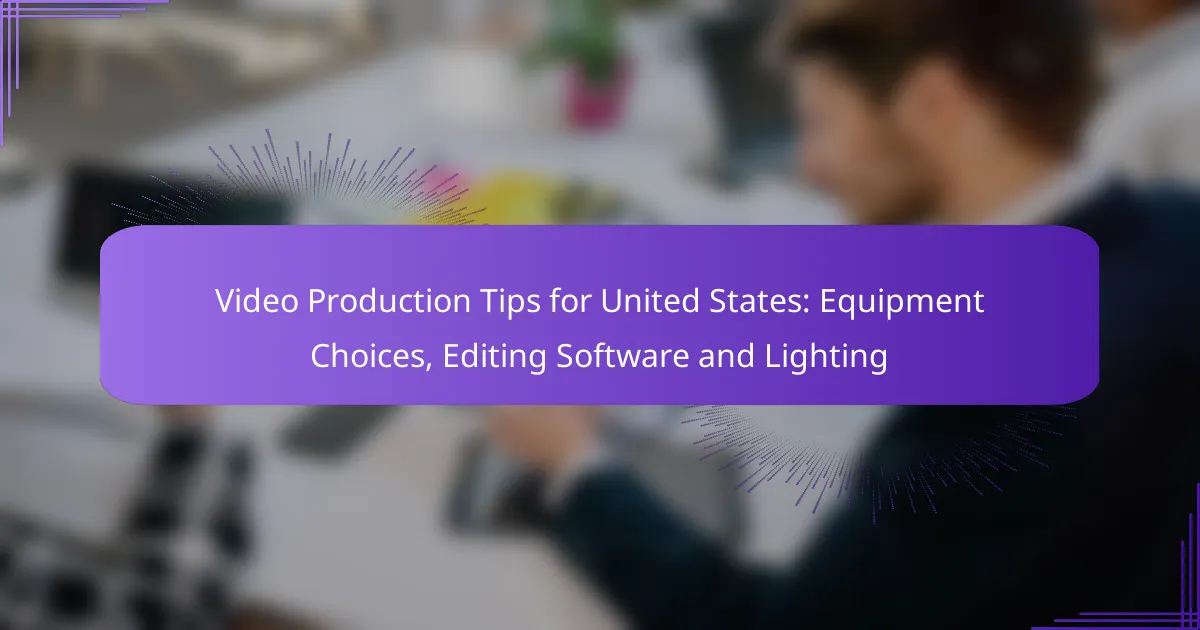Video production in the United States requires careful consideration of equipment choices, editing software, and lighting techniques to create high-quality content. From selecting the right cameras and microphones to choosing user-friendly editing platforms like Adobe Premiere Pro or iMovie, each decision impacts the final product. Additionally, mastering lighting techniques is crucial for achieving clear visuals and enhancing storytelling. By understanding these elements, you can elevate your video projects to a professional level.

What Are the Best Video Production Equipment Choices in the United States?
The best video production equipment choices in the United States include a range of cameras, microphones, lighting kits, tripods, and drones tailored to various filming needs. Selecting the right gear depends on your budget, the type of content you create, and the quality you aim to achieve.
DSLR Cameras for High-Quality Video
DSLR cameras are popular for video production due to their versatility and image quality. Models like the Canon EOS Rebel series and Nikon D5600 offer excellent video capabilities, often featuring Full HD or even 4K recording options.
When choosing a DSLR, consider factors such as sensor size, lens compatibility, and low-light performance. A good starting point is to invest in a camera with interchangeable lenses to adapt to different shooting scenarios.
Best Microphones for Clear Audio
Clear audio is crucial in video production, and selecting the right microphone can significantly enhance your content. Popular choices include shotgun microphones like the Rode VideoMic Pro and lavalier mics such as the Sennheiser EW 112P G4.
For best results, use a microphone that suits your filming environment. Directional mics work well for focused sound capture, while lavalier mics are ideal for interviews and dialogue. Always test audio levels before recording to avoid issues in post-production.
Essential Lighting Kits for Filming
Proper lighting can dramatically improve the quality of your videos. Essential lighting kits often include softbox lights, LED panels, and ring lights to provide even illumination and reduce harsh shadows.
When setting up lighting, consider the three-point lighting technique, which uses key, fill, and back lights to create depth. A budget-friendly option is to start with a basic softbox kit, which can be found for a few hundred dollars.
Tripods and Stabilizers for Steady Shots
Stability is key in video production, and using a tripod or stabilizer can help achieve smooth shots. Tripods like the Manfrotto Befree series are lightweight and portable, making them suitable for various filming locations.
For dynamic shots, consider using a gimbal stabilizer, which helps eliminate camera shake during movement. Investing in a quality stabilizer can enhance the professional look of your videos, especially for action sequences or moving shots.
Popular Drones for Aerial Footage
Drones have become essential for capturing stunning aerial footage. Models like the DJI Mavic Air 2 and the Phantom 4 Pro are favored for their high-resolution cameras and user-friendly controls.
When selecting a drone, check for features like flight time, camera quality, and obstacle avoidance. Be aware of local regulations regarding drone usage, including no-fly zones and required permits, to ensure compliance while filming.

Which Editing Software Is Recommended for Video Production?
For video production in the United States, popular editing software includes Adobe Premiere Pro, Final Cut Pro, DaVinci Resolve, and iMovie. Each option caters to different skill levels and specific editing needs, making it essential to choose the right one based on your project requirements and technical proficiency.
Adobe Premiere Pro for Professional Editing
Adobe Premiere Pro is a leading choice for professional video editing, offering a comprehensive suite of tools for advanced users. It supports a wide range of formats and integrates seamlessly with other Adobe products, enhancing workflow efficiency.
Key features include multi-camera editing, advanced color correction, and audio editing capabilities. However, it requires a subscription, which can be a consideration for budget-conscious creators.
Final Cut Pro for Mac Users
Final Cut Pro is tailored for Mac users, providing a powerful editing platform with a user-friendly interface. It features magnetic timeline editing, which simplifies the arrangement of clips and audio tracks.
This software is known for its fast rendering speeds and robust support for 4K video. While it has a one-time purchase cost, it may be less accessible for those who do not own Apple devices.
DaVinci Resolve for Color Grading
DaVinci Resolve stands out for its exceptional color grading capabilities, making it a favorite among filmmakers focused on visual aesthetics. The software offers a free version with many professional-grade features, which is ideal for independent creators.
In addition to color grading, it includes editing and audio post-production tools. Users should be aware that its learning curve can be steep, especially for those new to video editing.
iMovie for Beginners
iMovie is an excellent choice for beginners looking to create simple videos without a steep learning curve. This free software for Mac and iOS devices provides basic editing tools, templates, and effects that are easy to use.
While it lacks the advanced features of professional software, iMovie is sufficient for personal projects or small-scale productions. Users should take advantage of its intuitive interface to quickly learn the basics of video editing.

How to Optimize Lighting for Video Production?
Optimizing lighting for video production involves using the right techniques and equipment to achieve clear, well-lit footage. Proper lighting enhances the visual quality and sets the mood, making it essential for effective storytelling.
Three-Point Lighting Setup
A three-point lighting setup is a standard technique that uses three light sources: key light, fill light, and back light. The key light is the primary source, illuminating the subject from one side, while the fill light softens shadows created by the key light, positioned on the opposite side. The back light adds depth by separating the subject from the background.
To implement this setup, place the key light at a 45-degree angle to the subject and slightly above eye level. The fill light should be softer and lower, reducing harsh shadows. The back light should be positioned behind the subject, aimed at their shoulders or head to create a halo effect.
Natural Light Techniques for Filming
Using natural light can produce beautiful results, especially during the golden hour, which occurs shortly after sunrise or before sunset. Position your subject near windows or outdoor settings to take advantage of soft, diffused sunlight. Avoid harsh midday sun, as it creates unflattering shadows.
To control natural light, consider using reflectors to bounce light onto your subject or diffusion materials to soften direct sunlight. Always monitor the changing light conditions and adjust your setup accordingly to maintain consistent exposure throughout your shoot.
Best LED Lights for Video Production
LED lights are popular in video production due to their energy efficiency and versatility. Some of the best options include the Neewer 660 LED Video Light and the Godox SL-60W, both offering adjustable brightness and color temperature settings. These lights are suitable for various filming scenarios, from interviews to product shoots.
When selecting LED lights, consider factors such as color accuracy (look for a high CRI rating), adjustable settings, and portability. Investing in softboxes or diffusers can further enhance the quality of light, making it more flattering for your subjects.
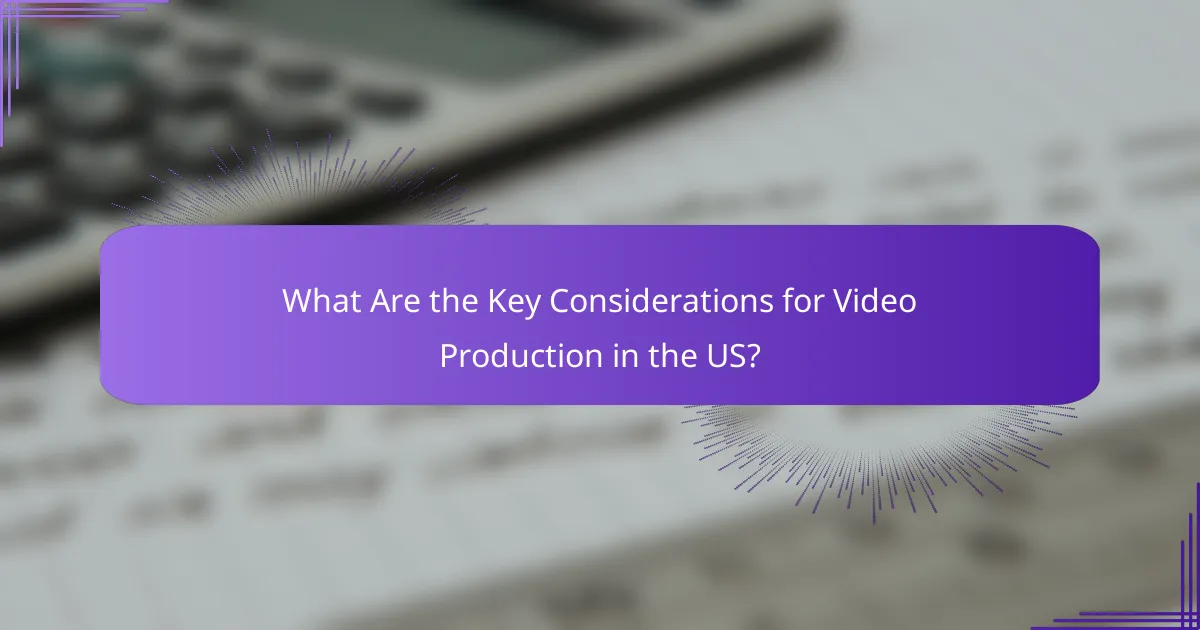
What Are the Key Considerations for Video Production in the US?
Key considerations for video production in the US include budgeting for equipment and software, understanding local regulations, and ensuring proper lighting and sound quality. Each aspect plays a crucial role in creating professional-quality videos that comply with industry standards.
Budgeting for Equipment and Software
When budgeting for video production, consider both equipment and software costs. Basic equipment can range from a few hundred to several thousand dollars, depending on the quality and type of gear you choose, such as cameras, microphones, and tripods. Editing software can also vary widely, with options from free programs to subscriptions costing hundreds of dollars annually.
To manage costs effectively, prioritize essential equipment first. Start with a decent camera and microphone, then gradually invest in lighting and editing software as your budget allows. Look for package deals or used equipment to save money without sacrificing quality.
Understanding Local Regulations for Filming
Filming in the US often requires understanding local regulations, which can vary significantly by state and municipality. Common requirements include obtaining permits for public filming, adhering to noise ordinances, and respecting private property rights. Always check with local authorities to ensure compliance and avoid fines.
Additionally, familiarize yourself with copyright laws and talent releases if you’re filming people or using copyrighted materials. This knowledge will help protect your production and ensure that all legal aspects are covered before you start shooting.

What Are the Emerging Trends in Video Production?
Emerging trends in video production focus on advancements in technology, storytelling techniques, and audience engagement strategies. Key developments include the rise of 4K and 8K resolution, the use of artificial intelligence in editing, and an increasing emphasis on interactive content.
Equipment Choices
When selecting equipment for video production, consider the type of content you are creating and your budget. High-definition cameras, such as DSLRs or mirrorless models, are popular choices for their versatility and image quality. Additionally, investing in quality audio equipment, like shotgun microphones or lavalier mics, is crucial for clear sound.
For lighting, LED panels and softboxes are effective for achieving professional results. A good rule of thumb is to allocate around 20-30% of your budget to lighting, as it significantly impacts the final video quality. Always test your equipment before a shoot to ensure everything functions properly.
Editing Software
Choosing the right editing software can enhance your video production workflow. Popular options include Adobe Premiere Pro, Final Cut Pro, and DaVinci Resolve, each offering unique features tailored to different skill levels and project needs. For beginners, user-friendly software like iMovie or Filmora can be a good starting point.
Consider your editing style and the complexity of your projects when selecting software. Many programs offer free trials, allowing you to test their capabilities before committing. Make sure to check system requirements and compatibility with your hardware to avoid performance issues.
Lighting
Effective lighting is essential for creating visually appealing videos. Natural light can be a great resource, but for controlled environments, consider using three-point lighting setups, which involve key, fill, and back lights to achieve depth and dimension. Soft, diffused lighting is generally more flattering for subjects.
When working indoors, try to avoid harsh shadows by positioning lights at different angles. A simple tip is to use reflectors to bounce light and fill in shadows. Always test your lighting setup before filming to ensure the desired effect is achieved.